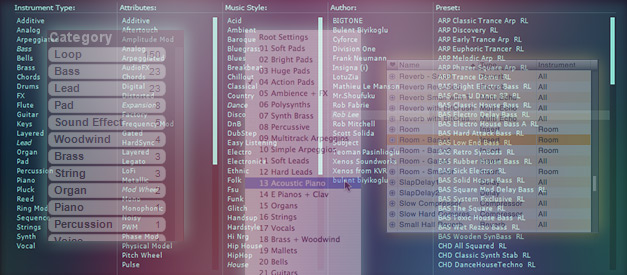Mixing in the box, with the huge amount of plugins available in your DAW these days, has many advantages. You can use as many EQ’s, VI’s or reverbs as your CPU allows, save and recall every plugin settings, and change the settings or patches until the very last moment of your mix.
All fantastic of course but that last advantage can also be a big pitfall. Having all those presets and patches under your fingertips can make you a prisoner of your DAW. You can get stuck in an endless loop of making choices for that final sound. Especially if you write and produce your own songs it can be an inspiration and motivation killer and cost you a lot of time.
In the days of analog tape, engineers had to make instant decisions on how to record the sounds and which ones to keep because channels, tracks and outboard gear were very limited. This kept them on their toes and made them put their best performance into a mix.
I love that way of working and therefore am a big advocate for committing to sounds before starting a mix. How many of you recognize that situation where you are looking for a sound by browsing through endless patch lists only to end up with the sound you chose in the first place. Eight out of ten times the first sounds I chose for my songs were the ones that ended up in the mix.
So how do you go about committing to your sounds. First you make a safety backup of your DAW session. Then bounce all VI’s to audio tracks and delete, freeze or deactivate their Instrument tracks. You don’t have to burn all your bridges completely but don’t make it too easy to revert to the instruments either or you’ll fall back into bad habits. A backup of your session from where you can import any track is a good fall back situation.
While you’re at it you can choose to give your audio tracks some extra analog vibe by bouncing them through an analog tape emulator like Slate Pro Audio’s VTM or UAD’s Studer A800. This can really open up your mix and save you a lot of CPU instead of using those emulation plugins during mixing. The saved CPU power can be much better used towards eq, reverb or compressor plugins.
Another good option is to learn how to fully master your VI’s and be able to create your own sounds. That way you don’t have to browse through any presets but go straight for the sound you have in mind. You can achieve this by reading the VI’s manual twice, buy good books on sampling or synthesis or follow a course. This will give you total freedom in sound creation.
So try it for the next mix that comes up and save yourself a lot of time. Your music and mixes will benefit a lot from it and if you work for clients they will love the speed with which you can produce a good sounding mix.
Dare to commit!