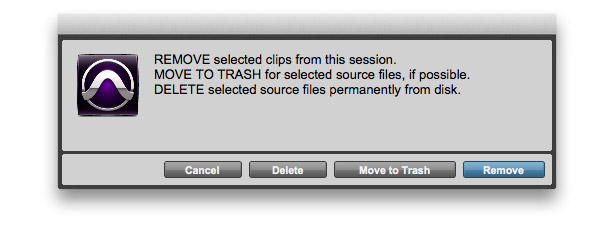Here’s a very short post with a discovery in Pro Tools 11 that I hadn’t noticed before. I am not sure if anyone else noticed this, and whether it’s old news that just makes me look silly for reporting it now. But today I jumped for joy finding out that Avid has added a Move to Trash option in the Clear files dialog of the Clip List.
This means that instead of immediately deleting your files you can now opt to throw them in the trash and recover them later if necessary. A very handy function that has been requested for a long time by many Pro Tools users. I did have some moments in my history of working with Pro Tools that I wished this function existed. The only thing I would want to ask Avid is to make the Move to trash button the default button. A simple return would then suffice to throw away the files with the safe feeling of knowing they are in the trash for recovery if need to be.
I have no idea in which version of Pro Tools 11 this option has been added. Might even be the latest 11.1.2 as far as I know.