After a long wait Bitwig has finally released their new DAW called Bitwig Studio.
Bitwig Studio is a completely new and fully featured Digital Audio Workstation for music recording and creation. It comes as a 150 MB installer showing how clean and crisp the coding is. Unique is the fact that it is available for three platforms, Windows, Mac OS X, and Linux. Installing it on the latter requires some terminal commands and is not as easy as on the Mac and Windows but once it runs it does so very well.
The creation of your song in Bitwig Studio is done in the non-linear Clip Arranger and Clip Launcher windows. The workflow resembles that of Ableton Live where you can create clips and arrange them the way you want them to play. You can also trigger clips in a live workflow. One of the best features of Bitwig Studio in my opinion is plug-in sandboxing. This makes sure that whenever a plug-in crashes, it won’t take down your whole DAW. You can run both 32-bit and 64-bit VST plug-ins side by side with automatic and transparent bridging. This whole sandboxing principle is something that would be very welcome in other DAWS like Pro Tools and Logic.
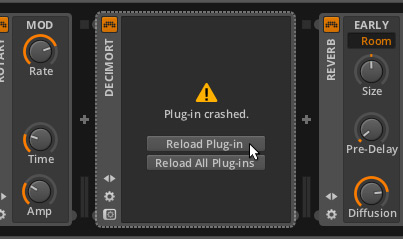
BS … euh, Bitwig Studio, allows you to have multiple projects open at the same time and drag-and-drop material from one to another. The Detail Editor allows you to edit your audio waveforms. Effects and virtual instruments that come with Bitwig Studio are called Devices. There are 25 effect devices, 9 Instrument devices, 9 Container devices, and 11 Modulation, Genberator and Routing devices. Bitwig comes with over a thousand presets for all devices.
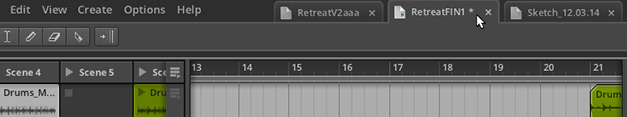
Features in a nutshell
– Cross-platform DAW (Windows, OS X, Linux)
– Intuitive non-linear sequencing for the studio world and beyond
– Full multi-core and multi-processor support
- VST 2.4 support with built-in 32-/64-bit bridging and plug-in crash protection
- Proprietary time-stretching technology
– Multi-display support for up to 3 displays
- Unlimited Audio Tracks
– Unlimited Note Tracks
– Unlimited Effect Tracks
- Unified Modulation System: Use Macro Controls, Note Expressions, LFOs, and Envelope
Followers to modulate any device parameter, including nested internal devices and
even VST plug-ins
– Note and Audio expressions, including per-note Micro-Pitch Control
– Automatic sample slicing to both Sampler or Drum Machine
– Record and edit both track and clip automation in absolute and relative modes
– Support for numerous MIDI controllers out of the box
– Multiple tools for specific tasks and editing workflows
– Macro Controls per device, as well as dedicated Device Panel Mappings with
color-coded knobs and buttons for an overview at a glance
– Advanced layered editing
– Open Controller API: Lets you create and customize functionality for virtually
any MIDI controller, including scripting access to nearly every feature of Bitwig Studio
– File import: WAV, MP3, AAC, WMA, FLAC, and Ogg Vorbis
– PDF Manual included with the application in English and Japanese
Bitwig Studio 1.0 is available now from Bitwig’s online store for US $475 or €299. A demo version is also available for download.

