Mac audio professionals have long been waiting for any news from Apple regarding a new Mac Pro. At the WWDC this week we finally got an announcement of a completely redesigned Mac Pro. But instead of hallelujahs and praise the response was rather a mixed bag. Let’s see why and have a look at the pros and cons for pro audio use.
The things that are missing
A lot of disappointment has been ventilated on the web regarding the lack of PCIe slots and room for hard drive expansion. With the new design, Apple anticipates everyone to expand the Mac Pro externally via Thunderbolt and USB3. This doesn’t mean the machine is unusable for those of us that need PCIe slots, but you will have to spend more money on external hard drives and a Thunderbolt PCIe expansion chassis. This is inevitable for those of us with UAD cards or Pro Tools HD Native or HDX cards.
One other thing missing from the new Mac Pro is a cd/dvd reader and burner. I find this a minor issue though as most plugins, sample discs, or VI’s these days come as an internet download and installation is mostly a one time job. Installers on cd or dvd are rather quickly outdated and soon require the download of an update or even a new full installer. If you have a machine in your network with a cd/dvd drive you can use the drive sharing option in OS X during studio downtime for the occasional cd or dvd software installer. A mix is often directly sent to the mastering studio as a 24-bit file via Gobbler or other file-sharing services. Masters are then delivered over the internet as ddp files to the pressing plant. Disc burning is slowly becoming extinct. If you still burn a lot of audio masters you are better off buying an external USB cd/dvd drive that you can grab out of the cupboard and hook up whenever you need it.
Changing over to PC
If you want to have your CPU, PCIe cards and hard drives in one box your only option is to change to a Windows machine. But this also has plenty of hidden costs. You, or the engineers and editors you hire, have to be trained to use the Windows version of the DAW software and relearn the keyboard shortcuts. Even if this only takes a minimal amount of time, the productivity will take a dive until everyone is back up to speed and used to the new system. Those of us that have worked with the Mac for a long time have built up a lot of experience and intuition in problem solving and workflow. Most will fall back in knowledge or at worst have to build that knowledge all over again. We humans don’t like change in life and try everything we can to avoid it. Using a new machine and operating system can therefore take away the confidence and pleasure in work. This will of course fade away over time but definitely comes at a cost for your company during the transition period.
Another unexpected cost could be your data infrastructure and software. If you have a Mac oriented network and storage system, you either need to change over all drives to another file protocol or buy software that will read Mac formatted drives and Raid systems. Then there is the price of backup software and Mac only utilities that are essential in the workflow and need replacement. And what about the cost of you or your IT department in getting it all to work again? This scenario of course assumes you are exchanging multiple older Mac Pros for Windows machines but some of these costs also count for freelancers or self-employed audio professionals.
The pros of the new Mac Pro
But, the new Mac Pro also has many positive sides. For one it will be using the new generation server grade Xeon E5 processor that is designed to work hard for long hours or even days. Processing power will be two times that of the fastest previous generation Mac Pro and you’ll still be able to configure it with 12 cores. Also let’s not forget the ultra fast 60 GB/s PCIe memory which in all makes the new Mac Pro one monster of a native plugin processing machine and fantastic for large memory hungry virtual instruments or samplers. For those wanting to do audio for video in the box, the dual AMD GPU’s will allow 4k video stream playback directly from within your DAW for large post production sessions.
Intel has shown the industry it is serious about the Thunderbolt protocol by releasing the faster version 2. Third party developers will rise to the occasion and develop small and large Thunderbolt chassis’ for hard drives and PCIe cards. Adoption rate will grow faster and the prices of external Thunderbolt peripherals will come down. There are already a couple of companies producing PCIe chassis’ like Magma, Sonnet, OWC, Netstor, Maxexpansion and Mlogic. Not all are approved by Avid or UAD yet and not all support the full length HDX cards but it is only a matter of time before more versions are released. Avid will have to test and approve more of them which they will do undoubtedly.
Personally I’m wishing for a large 19″ rack with space for both my hard drives and PCIe cards. Two Thunderbolt cables will then connect all my cards and drives to the Mac Pro. New optical cables will also make it easy to put the chassis with noisy hard drives far away from your listening position. Wishful thinking? Nah, just a matter of time.
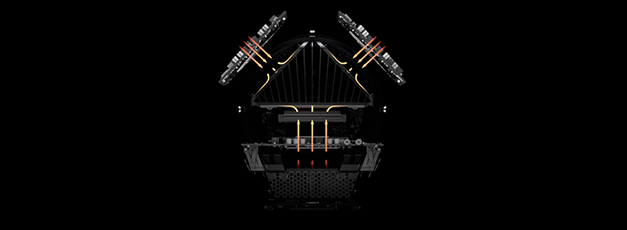
New Mac Pro 2013 thermal core
The Mac Pro itself should also turn out to be much quieter with the innovative new thermal core cooling design and only one large fan extracting the heat from the electronics inside. This is of course perfect for smaller project or home studios where low noise level is very important for good quality recordings and a silent mix environment.
The complaint I hear on forums and blogs about the excessive amount of cables needed for external expansion, is one I find exaggerated. In a studio environment you should be used to dealing with lots of cables. The Mac Pro is not a typical portable machine – although Apple claims you can easily move it – so once the machine is connected and in the right place you can neatly tuck away all cables and never worry about it again.
Rack mounting is also not going to be a problem in my opinion. The large and bulky case of the previous Mac Pro – and the G5 before that – was already a challenge to rack mount. Despite its bulky case third party developers found great ways of rack mounting the machine and it will not be different with the new Mac Pro. It might even be easier to find a rack mounting solution due to the much smaller form factor of the new Mac Pro. You can probably fit three new Mac Pros in the space of one current Mac Pro’s case.

New Mac Pro 2013 size
I believe the new Mac Pro is going to make one hell of a pro audio machine for audio professionals with or without PCIe cards. The total cost for using it with PCIe cards remains to be seen though. I wouldn’t ditch the Mac platform for a PC just yet and keep a close eye on the development of Thunderbolt peripherals. Mark my words it will develop very fast.

