During my visit of the IBC last Friday I had to stop over at the Avid booth to say hi to some friends and get my hands on their new flagship mixing desk.
Many of us are working in the box. A control surface, virtual or physical, gives more control over faders and plugins than using a mouse. Lots of tablet control apps have arrived on the market lately trying to cater for all those wanting more control over their DAW. Some of these apps work very well but in my experience a touchscreen worksurface doesn’t give you that tactility a hardware control surface gives. Physical faders are still best for doing a simple fade-out, quickly setting up a balance of your mix or for more complex tasks like automation. A touchscreen on the other hand can be great for controlling plugin parameters and surround panning. An ideal control surface for me would therefore be one that combines physical and touchscreen controls in a flexible manner. Enter the new Avid S6.

To be honest I was gobsmacked by the endless possibilities and flexibility of the desk. The S6 is build up of ‘intelligent’ modules. Each module has its own processor that communicates with the Master Module allowing them to have tremendous power over things like routing, visual feedback, and controlling every aspect of Pro Tools and even other DAWs. Using the EUCon protocol, the S6 will not only control Pro Tools but also other DAWs and applications like Media Composer, Cubase, Nuendo, Final Cut Pro, Logic and more. You should even be able to have controls from different DAWs up on the desk at the same time. One small example of the power of the S6s modular design is that the high resolution waveforms and metering on the TFT display modules, are created from the actual audio data that is sent directly to their CPU from Pro Tools.
The S6 comes in two main engines, the M10 and the M40. The M10 can have a maximum of 5 rotary knobs per channel and can be configured up to a maximum of 24 faders. The M40 can have 9 rotary encoders per channel and configured up to a maximum of 64 faders. The M40 can also host the display modules for showing waveforms and metering. Click on the picture below for an overview of the different modules and M40 configuration examples.
Avid’s desk gives you visual feedback like no other. Dedicated colors show what you are controlling and on which track. Buttons on the desk change color according to the track color in Pro Tools. Rotary encoders have a color ring that change according to the parameter they control. Blue is Panning, Green is Dynamics, Purple is EQ, et cetera. Each rotary knob has a dedicated small high resolution OLED display that gives information on the parameter you are controlling.
The Master Module is the center hub of the S6 desk. It serves as the main engine for all other modules and provides a multi-point touchscreen in the center as well as physical rotary encoders to the left and right of the screen. With a simple swipe you can drag specific parameters like surround panning, EQ graphs and dynamics to the enlarged center of the screen. Touching the rotary encoders assigns the parameters of the chosen plugin to each encoder so you can quickly change multiple parameters at once. In track overview mode you can scroll through a matrix of all the tracks in your session. Touching a track brings it into focus on your desk allowing very fast navigation of your session.
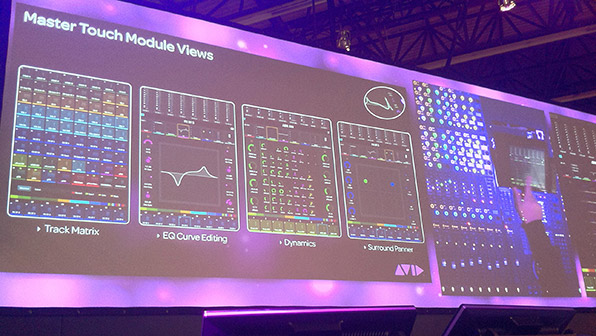
The S6 is not for the small budget. A basic configuration of the S6 Desk, based around the M10 master module, will have a retail price of around $22.000 US dollars or € 17.000. An M40 based desk starts at $44.000 US Dollars. This clearly aims the desk at the bigger project studios and large post production houses or recording studios. The sheer power the S6 promises is mind-blowing. In my opinion Avid have created a desk that might just be the perfect blend between physical and virtual controls.
Download the datasheet for the S6 Control Surface or visit Avid.com for more information.


